Invisible Traveler
Make yourself invisible to hackers & surveillance even on compromised devices and networks
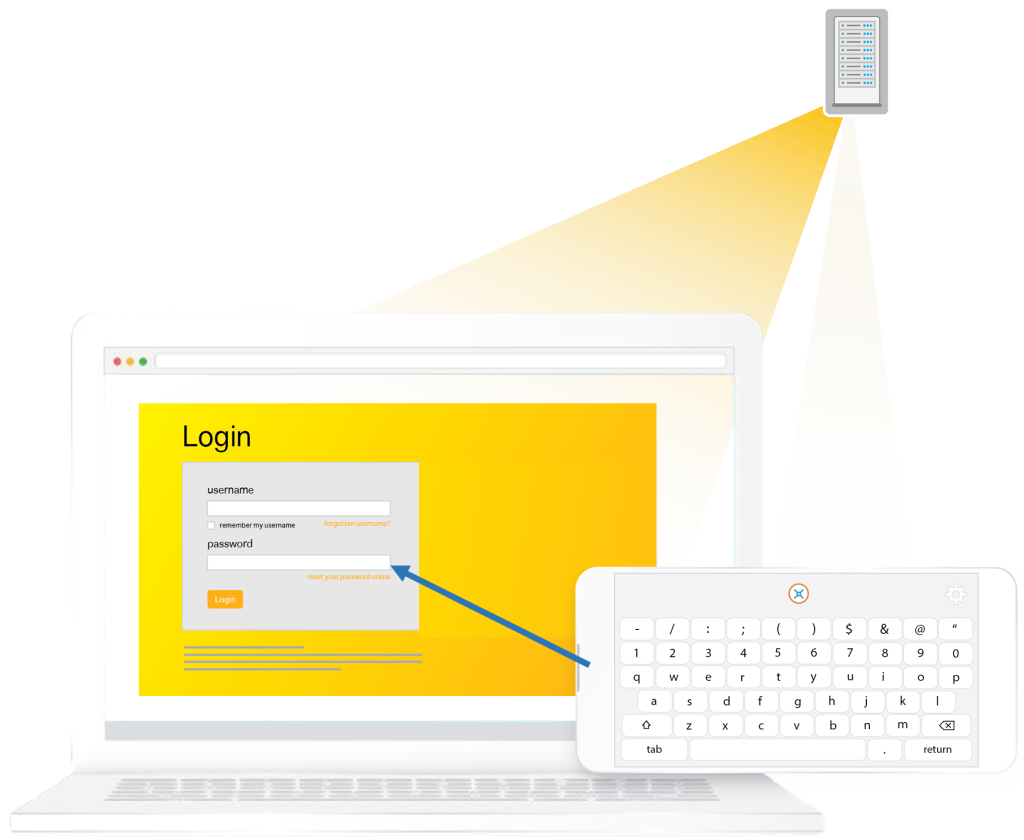
Essential protection for international travel, accessing privileged accounts, and confidential data, including banking.
Take control of your own cybersecurity instantly. No software. No setup.
You can’t hack something that doesn’t exist
How can you tell if your computer is hacked?
You can’t.
Assume Your Device and Network are Already Breached
-
▸ 99% of cyber-attacks target laptops and smartphonesThe goal is identity theft: to capture your credentials to online services and take over your accounts—to steal money, redirect transactions, or hold you to ransom. When you travel, you're exposed to unfamiliar Wi-Fi, surveillance-grade telecoms, and untrusted infrastructure.
-
▸ Using your phone as a hotspot while abroad doesn’t secure youYour connection passes through local telcos that track, monitor, and often record everything, posing significant risks in high-surveillance regions.
-
▸ VPNs stop nothing—they’re just a tunnelEverything comes through it. Malware, phishing links, and malicious scripts execute on your device, enabling credential theft and account takeovers.
-
▸ You really can't trust your deviceAI companions, now embedded—see what you see, hear what you hear, know what you know. Client-side scanning on Apple, Microsoft, and Google devices monitors everything. You don't control what your own system reports, or who sees it.
-
▸ 2FA is frequently defeatedApp-based codes are intercepted by a Man-in-the-Browser (MitB), and SMS codes stolen via telco exploits. When your device is compromised and the attacker has your passwords—say, your bank account—they are just one step from tricking you into revealing your second factor. 2FA alone is not enough to stop modern attacks.
-
▸ They don’t need your credentials if they can hijack your sessionMalware like RedLine Stealer, APT campaigns, and MitB attacks extract session cookies and reuse them from another device—impersonating you in real time to redirect funds or approve transactions.
-
▸ When your own device can't be trusted, what can?
Remain Invisible to Hackers-Even on Infected Devices
-
▸ BankVault's internet isolation Fortified VPN products(WebSafe and SafeWindow)—build temporary, pristine virtual machines in the cloud instantly. Invisible from the internet and completely isolated from your device, they create a secure environment for shielding your activity from malware, tracking, and session hijacking.
-
▸ This breakthrough, called Internet IsolationIs used by financial institutions, law firms, and trust companies to secure high-value transactions. It provides a hardened security layer for professionals on the move, while accessing privileged systems and sensitive data across untrusted or compromised networks.
-
▸ The Fortified VPN streams an image of the remote desktopTo your browser over an encrypted connection (VDI). This stream of pixels carries no code, so malware can't reach your device. Even while under active attack, you can safely access email, online accounts, and sensitive documents—without risk of compromise.
-
▸ Enter passwords using an invisible encrypted keyboardOn your phone—an illusion that keeps credentials off your computer entirely. This defeats keyloggers and Man-in-the-Browser (MitB) attacks, protecting access to your email, banking, and personal accounts—even if your device or network is compromised.
-
▸ Neutralize session cookie hijackingUsed by malware like RedLine Stealer, MitB, and APT campaigns—by streaming a graphical proxy of the remote session to your browser. Malware on your device has no interface to intercept, inject, or manipulate—there’s no surface to exploit. Secure your logins, payments, and personal data—even while traveling with a compromised device.
-
▸ Open suspicious links or email attachments with complete immunityIn a remote, disposable environment—blocking ransomware, malware, and fraudulent redirects before they reach your device or personal accounts.
When you log out, the virtual machine evaporates without a trace—
ensuring you remain invisible to hackers and out of reach from malware on your device or network.
Trusted by Professionals Worldwide










Brian Bennett, Real Estate Agent, San Francisco.
“As a real estate agent, I am not very technical, but I have to handle other people’s money. Any fiduciary wants to make sure their banking sessions are “100% Unhackable.” There’s really no good way to do that. Devices like laptops, phones, and whatnot are easily hacked and not very secure. So I look to BankVault to provide that security for me. When I’m out and about, I don’t trust public WiFi. But with BankVault, I am secure. BankVault isolates your online banking session making it untraceable and secure. It even works on devices already compromised.”
What is a Fortified VPN?
VPNs leave you exposed with email attachments, websites, and JavaScript still executing on your device. Fortified VPNs go much further—encrypting traffic and isolating activity in a secure, remote environment. Open emails, click links, and browse freely—no code ever touches your device. Each session is pristine, disposable, and immune to threats like keyloggers and man-in-the-browser attacks.
| Feature | Standard VPN | Fortified VPN (WebSafe) |
|---|---|---|
| • Encrypts internet traffic | ✅ Yes | ✅ Yes |
| • Bypasses Geo-Blocking with a different IP address | ✅ Yes | ✅ Yes |
| • Blocks malware (email attachments, web links, etc) | ❌ No | ✅ Yes (complete immunity) |
| • Pristine environment every login | ❌ No | ✅ Yes (disposed on logout) |
| • Isolates browsing from your local device | ❌ No | ✅ Yes |
| • Sidesteps Man-in-the-Browser (MitB) attacks | ❌ No | ✅ Yes (eliminated at logout) |
| • Sidesteps keyloggers intercepting passwords | ❌ No | ✅ Yes (invisible encrypted keyboard) |
Fortified VPNs create a truely isolated environment – no malware, no trackers, no compromises
Simple Pricing for Powerful Protection
Two powerful solutions are built on Fortified VPN technology.
Choose one to keep you invisible and secure from hackers.
WebSafe
(for Professionals)
1-hour sessions | 5-minute inactive timeout
Limited 20 hours / month
Runs in your browser
File Import (No Export—prevents cross-device infection)
SafeWindow
(for Businesses)
8-hour sessions | No inactive timeout
Unlimited hours / month
Runs in your browser or as a desktop app
File Import/Export (e.g., .csv for bank reconciliation)
Every plan includes a 7-day Money-Back Guarantee—Risk-Free!
After purchase, log in using the WebSafe or SafeWindow links at the top of this page.

Test Drive?
Get hands-on experience with guidance and answers with a cybersecurity consultant
Frequently Asked Questions
WebSafe builds a temporary virtual machine in the cloud that is completely isolated from your device and invisible to the internet. When you browse, everything happens inside this remote machine—so even if your device is compromised, no malware can reach your activity. When you log out, the machine evaporates without a trace.
Unlike traditional solutions like VPNs, which simply encrypt traffic but leave you vulnerable to threats already on your device, WebSafe takes a radically different approach. It sidesteps threats entirely by running your entire session on a pristine, remote computer created instantly for you in the cloud. This virtual machine is streamed to your browser as a secure display of pixels—like watching TV. Since no actual code reaches your device, malware has no path to cross-infect.
To protect login credentials, WebSafe uses an invisible encrypted keyboard. On mobile devices, this appears by default. On laptops or tablets, a QR code appears—scan it with your phone to create a secure virtual keyboard. Every keystroke is encrypted directly with the remote virtual machine, which is freshly built, isolated, and invisible to the internet—ensuring even keyloggers can’t intercept your passwords.
You can securely upload files with simple drag-and-drop, and any document you choose to print is converted to a PDF and safely transferred back to your local browser. Hazardous email attachments and suspicious links can be opened with complete immunity, as threats are contained within the disposable environment.
Each session starts fresh with the latest Long Term Support (LTS) software versions, vetted by the open-source community for security, reliability, and ongoing support. Additionally, these virtual machines are designed with restricted functionality and built to stringent technical standards—ensuring a secure, controlled environment every time you log in.
BankVault’s network infrastructure operates globally from cloud hosting provides like Amazon Web Services and Google Cloud, as well as physical infrastructure hosted in secure Equinix data centres.
The system will automatically connect you with the closest data centre node, but you can specifically override this on the login panel where you can select a specific data centre. E.g. If you want to bypass geo-blocking and watch the BBC in the UK from America, or access your cryptocurrency exchange if it is blocked from the country you’re traveling through.
BankVault’s technology is built on Linux and uses LTS (Long Term Support) Open-Source software, which is vetted by the industry. The virtual machines are built to stringent technical standards, hardened for security, and with restricted features. A user cannot access anything beyond the applications provided, and short session times ensure history is wiped out. When a user logs back in they get a completely fresh new Linux desktop.
No organization or technology can ever guarantee the integrity of a user laptop or mobile device because every device has different components, firmware, applications, and internet history embedded in the browser and machine memory. In contrast, BankVault controls the entire build process using LTS software approved by the industry, and every virtual machine is identical.
A traditional VPN only encrypts your internet traffic—it doesn’t stop malware, phishing, or keyloggers from compromising your device. WebSafe is a Fortified VPN, meaning:
✔ You are working inside a disposable, remote machine, not your own device.
✔ Your activity is completely isolated—no malware can access it.
✔ It prevents keyloggers and MitB attacks because credentials never pass through your local device.
If you’re concerned about network sniffing, or firewalls throttling or blocking the internet, then travelers will find their mobile’s global roaming provides clear internet. The remote virtual machine sets up an encrypted connection with your devices browser, equivalent to a VPN. You then conduct your work on the remote virtual machine. Providing you use the invisible encrypted keyboard (on desktops by scanning the QR code) then there is no single attack surface to intecept making it incredibly difficult to compromise. On mobiles the invisible encrypted keyboard is there by default. On password fields it steps up security further by slightly shuffling the keyboard characters left or right. The background changes to red to alert the user that the keyboard has changed slightly to protect them.
Yes. The BankVault’s internet isolation runs in a browser, so you can access it from any laptop, phone, or tablet without installing software. Your session remains secure and isolated, regardless of what device you’re using.
No. Nothing is stored. Your virtual machine disappears when you log out. Unlike traditional solutions, there are no logs, no cookies, and no traces of your session.
Yes. WebSafe blocks many phishing techniques because:
✔ Even if you click a malicious link, it opens inside a secure, disposable machine.
✔ No malware can reach your real device.
✔ The Invisible Encrypted Keyboard ensures passwords are never intercepted.
However, WebSafe does not prevent social engineering—if a hacker tricks you into manually entering your login credentials into a fake website, WebSafe cannot stop that.
Even if your device has malware, WebSafe isolates your activity in a separate environment, preventing keyloggers, MitB attacks, and local malware from seeing what you do.
✔ Your passwords never pass through your compromised device.
✔ No malware can execute inside WebSafe’s virtual environment.
✔ Keyloggers – Your passwords never touch your local device.
✔ Man-in-the-Browser Attacks – Credentials never leave the virtual environment.
✔ Phishing & Malicious Links – If you click a bad link, it runs inside a disposable machine.
✔ Malware & Ransomware – Files opened in WebSafe cannot infect your local device.
✔ Tracking & Surveillance – Your browsing activity is invisible from prying eyes.
Absolutely. WebSafe was built for secure online financial transactions and is used by professionals, financial advisors, and executives worldwide.
✔ Protects your credentials from keyloggers and spyware.
✔ Ensures your banking session is isolated from any compromised device.
✔ Trusted by business travelers, accountants, and legal professionals handling financial data.
1️⃣ Sign up on our website.
2️⃣ Log in from any device and start a session.
3️⃣ Scan the QR code to activate the Invisible Encrypted Keyboard on your phone.
4️⃣ Browse securely—your device is no longer a risk!
Yes. BankVault’s products are ideal for securely accessing email, downloading attachments, and reviewing documents in an isolated environment. If a file is malicious, it won’t infect your real device.
Nothing—the malware is trapped inside the disposable virtual machine. It cannot infect your actual device. When you log out, everything vanishes, eliminating any risk.
BankVault WebSafe does not allow direct file downloads to your local device to prevent cross-infection. However, you can:
✔ Print to PDF, which securely transfers documents to your device.
✔ Email files to yourself from within WebSafe.
BankVault SafeWindow does allow the user to download files if using the SafeWindow App installed onto a desktop (Windows or Macintosh).
Not necessarily. A VPN hides your IP address and encrypts traffic, but it does not protect you from malware, phishing, or keyloggers. BankVault’s internet isolation products create a Fortified VPN—isolating your activity inside a secure, remote environment. You can use both for extra security or use BankVault alone for maximum protection.
Yes, as long as your company allows remote logins. Many professionals use WebSafe to securely access corporate portals, email accounts, and cloud-based services while traveling.
BankVault’s internet isolation products operate remotely in the cloud, so your browsing experience depends on your connection. If you have good internet, it runs smoothly. In some cases, pages may even load faster because it eliminates background tracking and malware that slow devices down.
No installation required—BankVault’s solutions runs in any modern web browser. Just log in, scan the QR code for added security, and start browsing securely.
- WebSafe Pro: Sessions last 60 minutes, with a 5-minute inactivity timeout.
- WebSafe Business/SafeWindow: Sessions last up to 8 hours, designed for business users.
When you log out, the virtual machine evaporates without a trace.
BankVault products WebSafe and SafeWindow are designed for:
✔ Business travelers needing secure access to banking, corporate portals, and sensitive accounts.
✔ Executives, lawyers, and financial professionals who handle high-value transactions.
✔ Cybersecurity-conscious individuals who want ultimate protection online.
Invisible to Hackers
Completely sidesteps
your local device and
all possible malware.
Absolute Incognito
Complete Privacy
Access Facebook and
personal email securely through a work computer.
Ransomware & Virus protection
Secure Banking
Access financial platforms
and online service with
absolute security.
Crypto-wallets
Stay Secure from Hackers and Immune from Threats
BankVault WebSafe and SafeWindow are your personal broad-spectrum cyber solutions ensuring you’re free from trackers and secure from hackers.
- Use it to access banking, share portfolios, crypto exchanges, or any financial services platform.
- Access emails and hyperlinks or open potentially hazardous files with complete immunity using a temporary, remote, disposable machine.
- Whether using public WiFi in an airport or conference, sharing the computer lab, or accessing your bank from the computer at work, BankVault-lets you do so with zero footprint and leaving no breadcrumbs.
Just take control of your own cybersecurity.
Who is BankVault cybersecurity
The BankVault cybersecurity innovation team has been pioneering intelligent new approaches to web security since 2015.
We have over 30 innovations, 14 Patents granted worldwide, 5 products in market, and backed by high-caliber shareholders, including Turing Laureate – Whitfield Diffie (the Father of Internet Encryption). The team won Top Fintech Startup Worldwide in Silicon Valley Forum’s 2016 World Cup Tech Challenge and more recently won “Best Overall Innovation” at the 2022 Indo-Pacific Maritime Defense Expo, and numerous other awards.
Our internet isolation Fortified VPN technologies, first launched in 2015, secure organizations while they conduct critical online financial transactions. Now, five technology generations further developed, these products now secure business travelers globally.
Our enterprise solution, MasterKey, provides secure, seamless (passwordless) authentication to online service. But more than just a security feature, it eliminates registration and login abandonment, effectively doubling/quadrupling customer acquisitions to turbochage growth for SaaS and E-Commerce businesses.
The company has offices in San Francisco/Silicon Valley and Perth, Western Australia.


