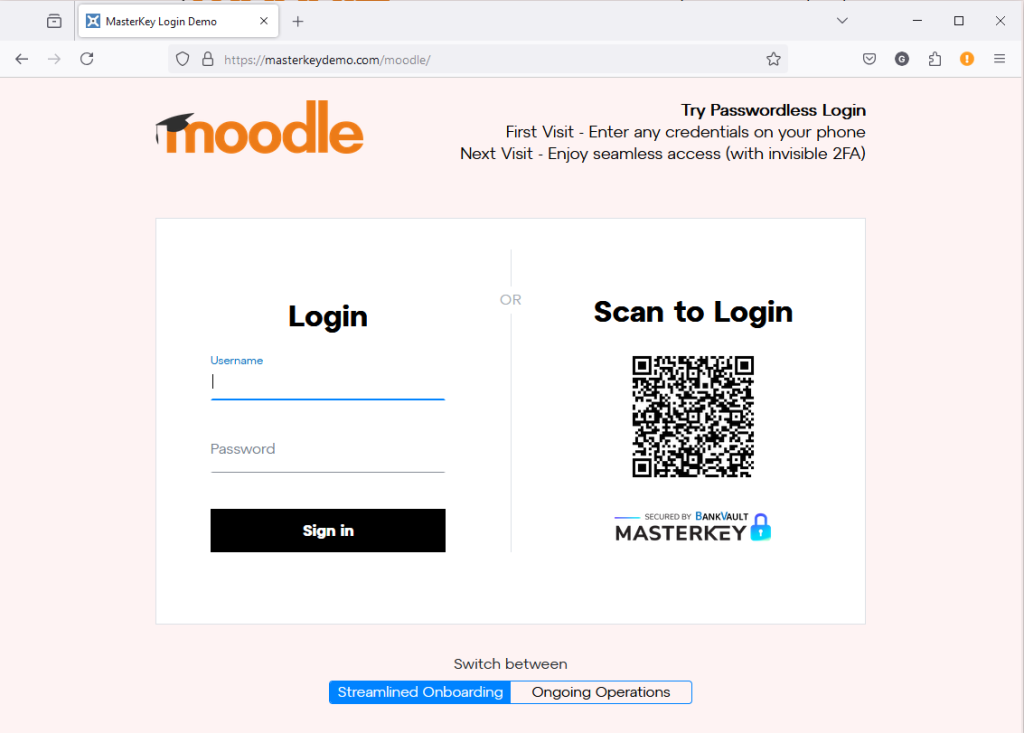Passwordless Connector

Deploy Passwordless for Moodle (in minutes)
- Install the Connector from the Moodle Marketplace
- Activate a FREE Account and secret API Key
- Save the secret API Key into the Connector
What is MasterKey?
An intelligent new approach to Passwordless Authentication that is invisible and frictionless for users. The seamless experience achieves MFA in one step and is 10-100x faster to deploy than other solutions. There is (i) No user software or setup, (ii) No change management, and (iii) No backend system changes.
For users: Passwordless provides seamless access to online services which increases engagement and productivity. They no longer need to remember or enter credentials.
For hackers: Passwordless makes it incredibly difficult to take-over user online accounts, redirect financial transactions, or steal data.
No technology risk: There is no single point of failure because users can still login as normal if they need to.
No security risk: The user no longer enter credentials through the weakest point of the network, their device. Authentication is now controlled by the Odoo web server.
The system includes a security feature to automatically logout inactive user sessions. The timeout is set by the administrator..
MasterKey is available in 1, 2 or 3-Factors of Authentication:
- 1st Factor of Authentication (User credentials)
- 2nd Factor of Authentication (Device Signature) *
- 3rd Factor of Authentication (Biometrics/FIDO2) *
* Available via upgrade in the Next release
How does it work?
MasterKey is a SaaS security solution developed and hosted by the cybersecurity innovation team at BankVault.com.
It harnesses the users mobile phone to authenticate but does this without any user software or setup and so is invisible to users. It can provide up to 3-Factors of Authentication which is far more secure than just a username + password.
The system is based on a new Decentralized Web Protocol. Three (3x) security secrets (a temporary one generated by the webserver, a semi-persistent security secret generated by the users mobile, and a permanent security secret generated by the MasterKey infrastructure) combine to double-encode and encrypt information entered by the user such as login credentials.
The genius behind the protocol is a two-stage process than uses these secrets but never requires them to be released. The users information can only ever be deciphered by the webserver when initiated by the mobile.
User Experience
- On mobiles, Odoo prompts the user and logs straight in.
- On workstations, user scans a QR code with their phone camera. Odoo prompts and the workstation logs in.
Passwordless Authentication is deployed in 5-minutes and meets the most advanced expectations for Zero-Trust networks and Zero-Trust devices.
It delivers an immediate ROI.
DEPLOY IN MINUTES
(Free Trial)
Step 1 – Get the Connector
Install the “MasterKey Connector” from the Moodle Marketplace
Step 2 – Activate Your FREE Account
Step 3 – Insert your API Key
Log into Odoo as your site Administrator:
- Select the “BankVault MasterKey” module
- Insert your secret API Key
- Set the security level for workstations:
– MasterKey QR Code + Login
– MasterKey QR Code with fallback to login
– MasterKey QR Code only.
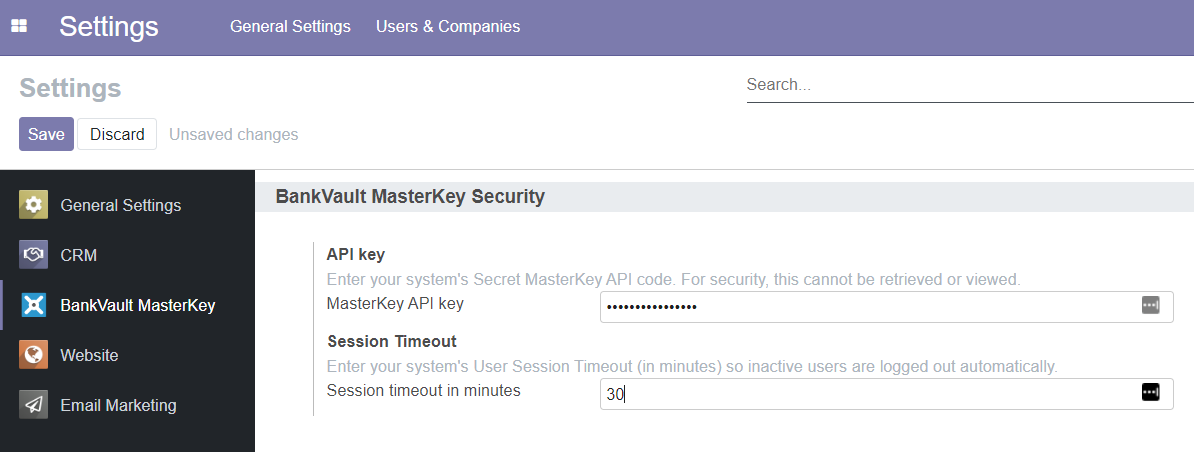
FREE TRIAL – FLEXIBLE PLANS
Test Drive MasterKey in a fully operational work environment with no restrictions.
- There is no technology risk because there is no single point of failure – users can always login with their normal credentials.
- There is no security risk because this is the users normal input – now secured by the Odoo webserver so the user’s no longer enter credentials through the most vulnerable part of any network, their own device.
- The credentials are captured in a decentralized protocol which works like a one-way vector and can only be used by original Odoo webserver.
After the 14-day FREE Trial, choose a subscription for a Service Tier (Free, Silver, Gold, or Platinum) and license band matching your active users.
The system is provisioned in user bands matching the infrastructure to support the number of active users (unique mobile phones). The Tiers are detailed in your account control panel, spanning Free to Plainum depending on requirements for support, features, bespoke solutions and SLAs.